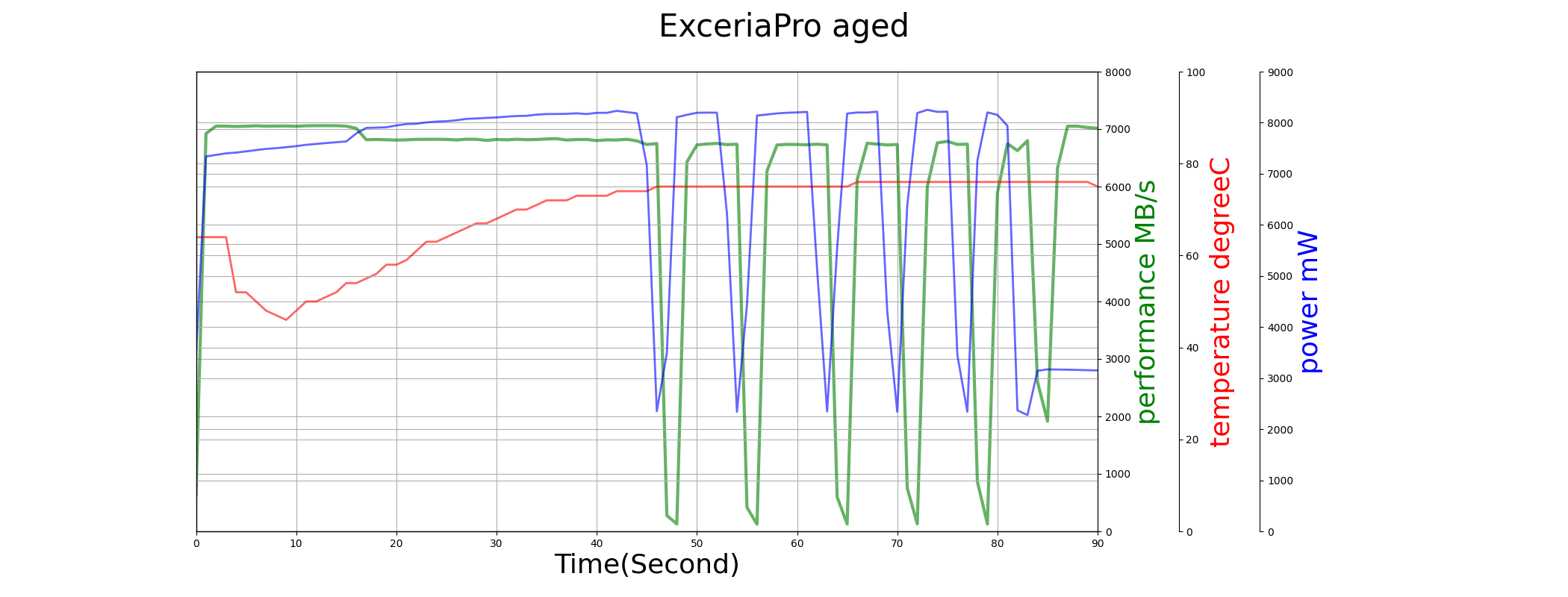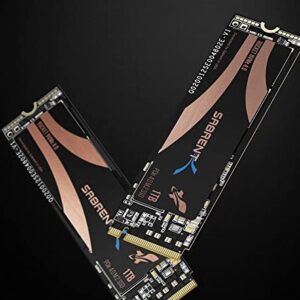Kioxia ExceriaPro 1TB
Basic Information
In this report, we test Kioxia’s ExceriaPro with 980Pro and SN850 from Samsung and WD respectively. They are all designed for high-end Client market, like gaming PC.
| Model Name | Firmware Version | |
|---|---|---|
| ExceriaPro | KIOXIA-EXCERIA PRO SSD | EIFA10.1 |
| SN850 | WDS100T1X0E-00AFY0 | 614900WD |
| 980PRO | Samsung SSD 980 PRO 1TB | 5B2QGXA7 |
Latency
First of all, let’s check their latency.
Max Write Latency
| 10 IOPS (ms) | 512B 1QD 10p filled (ms) | RW mixed with trim (ms) | |
|---|---|---|---|
| ExceriaPro | 7.524 | 12.370 | 74.991 |
| SN850 | 0.287 | 6.555 | 15.846 |
| 980PRO | 8.616 | 8.462 | 113.652 |
ExceriaPro’s latency is well controlled.
Speed
SSD can handle read/write IO in an optimized performance. We can find all 3 drives have good and similar performance.
Sequential Write
| 10% filled (MB/s) | 50% trimmed (MB/s) | |
|---|---|---|
| ExceriaPro | 3864.533 | 3276.470 |
| SN850 | 4833.883 | 3225.354 |
| 980PRO | 3065.800 | 2938.130 |
Random Write
| 10% filled (K IOPS) | 50% filled (K IOPS) | 90% filled (K IOPS) | |
|---|---|---|---|
| ExceriaPro | 406.271 | 228.391 | 205.133 |
| SN850 | 280.283 | 250.407 | 158.988 |
| 980PRO | 386.622 | 629.517 | 544.405 |
Trim
Except for read and write, Trim is also a common command in nowadays’ OS. We test its performance by trim half LBA space.
ExceriaPro’s trim performance is good, but the max latency can be improved.
| IOPS (K) | Max Latency (ms) | Average Latency (ms) | performance before trim (MB/s) | performance after trim (MB/s) | |
|---|---|---|---|---|---|
| ExceriaPro | 4.184 | 72.726 | 3.811 | 1458.113 | 3276.470 |
| SN850 | 4.184 | 13.649 | 3.804 | 2029.665 | 3225.354 |
| 980PRO | 1.676 | 58.529 | 9.535 | 2172.154 | 2938.130 |
All 3 drives can be benefited from Trim operations. Here is the seqential write performance of ExceriaPro before and after half capacity trim.
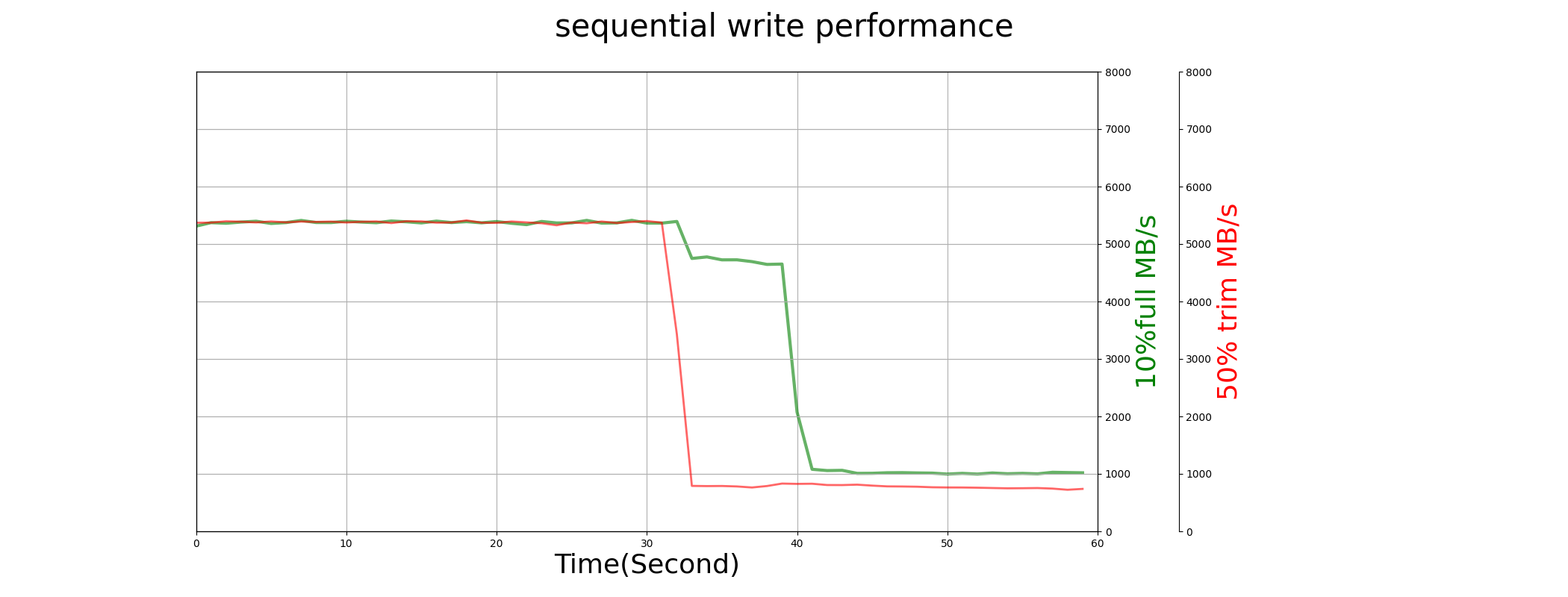
Power
If we use SSD in laptop, the power consumption is also a key consideration. We list TMT1/2 setting below.
| TMT1 (℃) | TMT2 (℃) | |
|---|---|---|
| ExceriaPro | 69 | 73 |
| SN850 | 80 | 82 |
| 980PRO | 81 | 82 |
We can notice that TMT1/TMT2 of ExceriaPro is extremely now.
Write
We compare the performance and power consumption of Y9000 and 980Pro in sequential write test below.
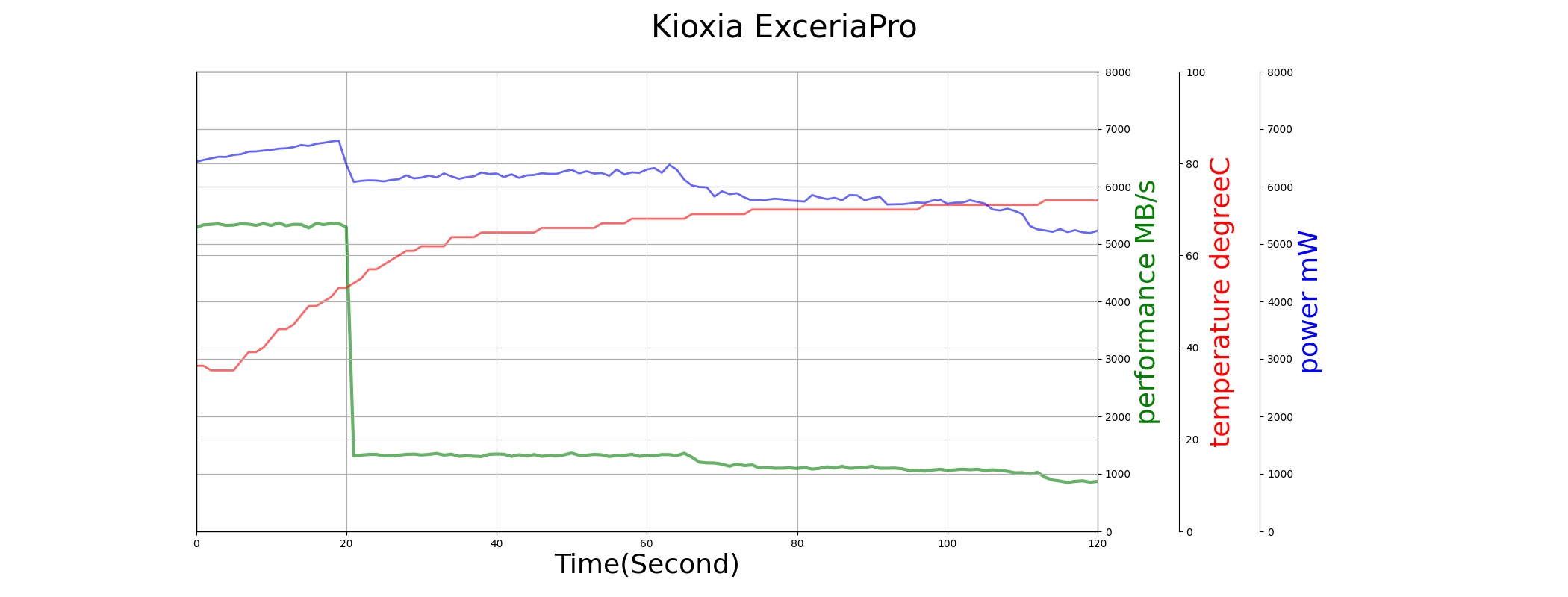
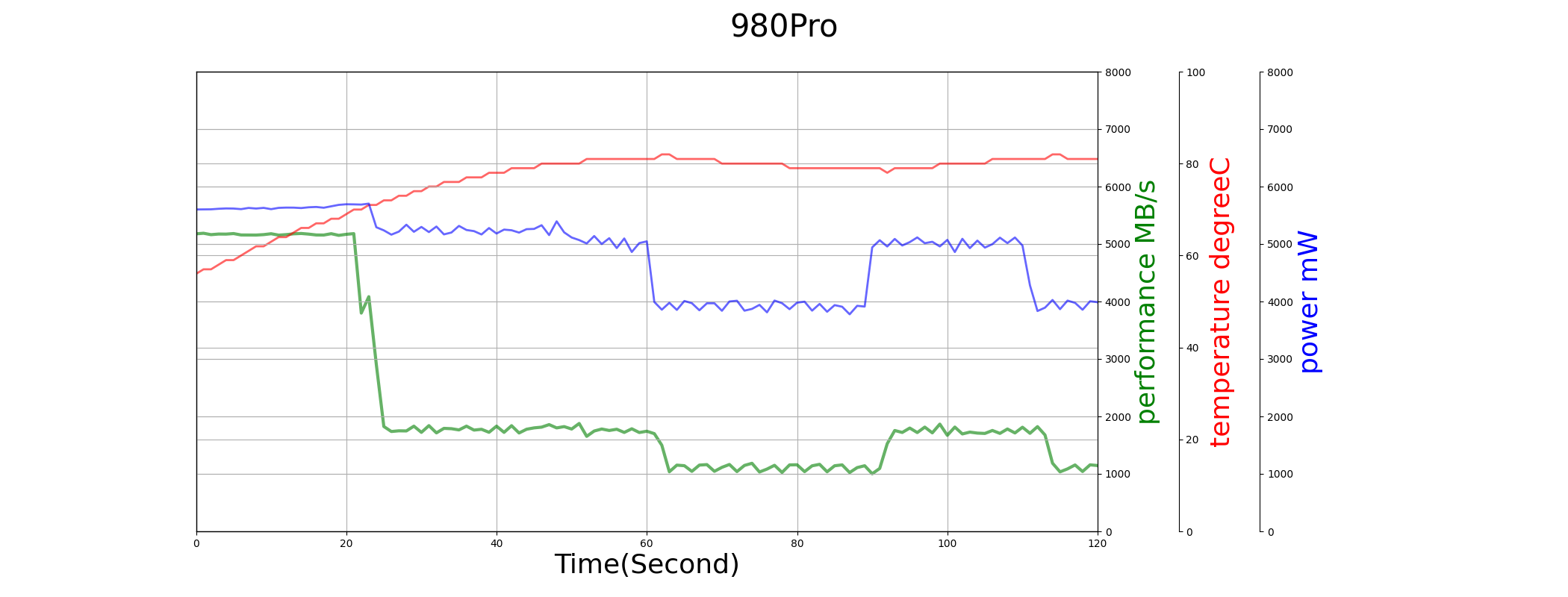
ExceriaPro has similar SLC cache size and speed as Samsung’s 980Pro. When SLC cache is used up, and temperatures become high, both of them start thermal throttling at about 60th second. After that, 980Pro temperature can be lower, and the performance goes high again when the temperature is low enough. But ExceriaPro’s tempearture is always going higher, and the performance drops again at about 110th second, to than 1000MB/s.
We then check the blue power curve in the above diagrams. At 80th second, both SSD’s write speed is about 1GB/s. ExceriaPro’s power consumption is about 6W, while 980Pro is about 4W. The gap is extremely huge.
When we check the longer test period, we can find that the temperature and power consumption both stay high, and the performance stay below 1000MB/s.
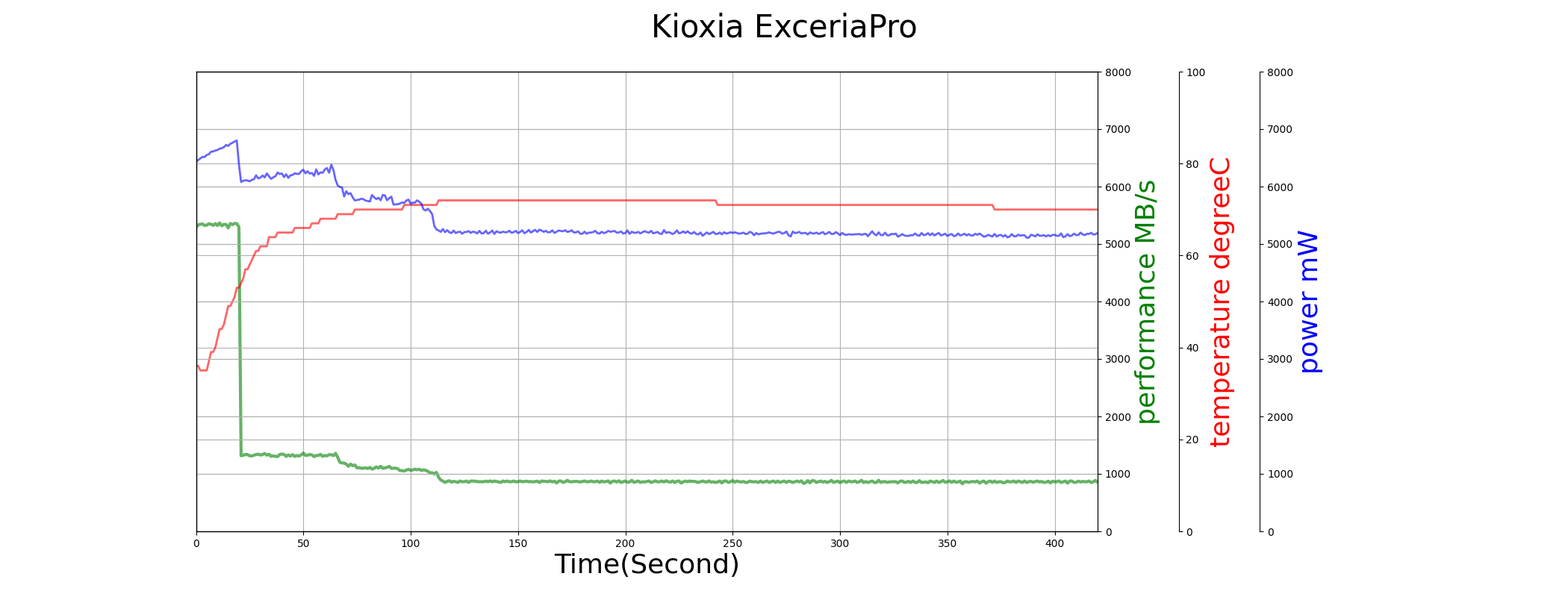
Read
ExceriaPro has the same problem on read. The power consumption is very high, even higher than 8W at sometime.
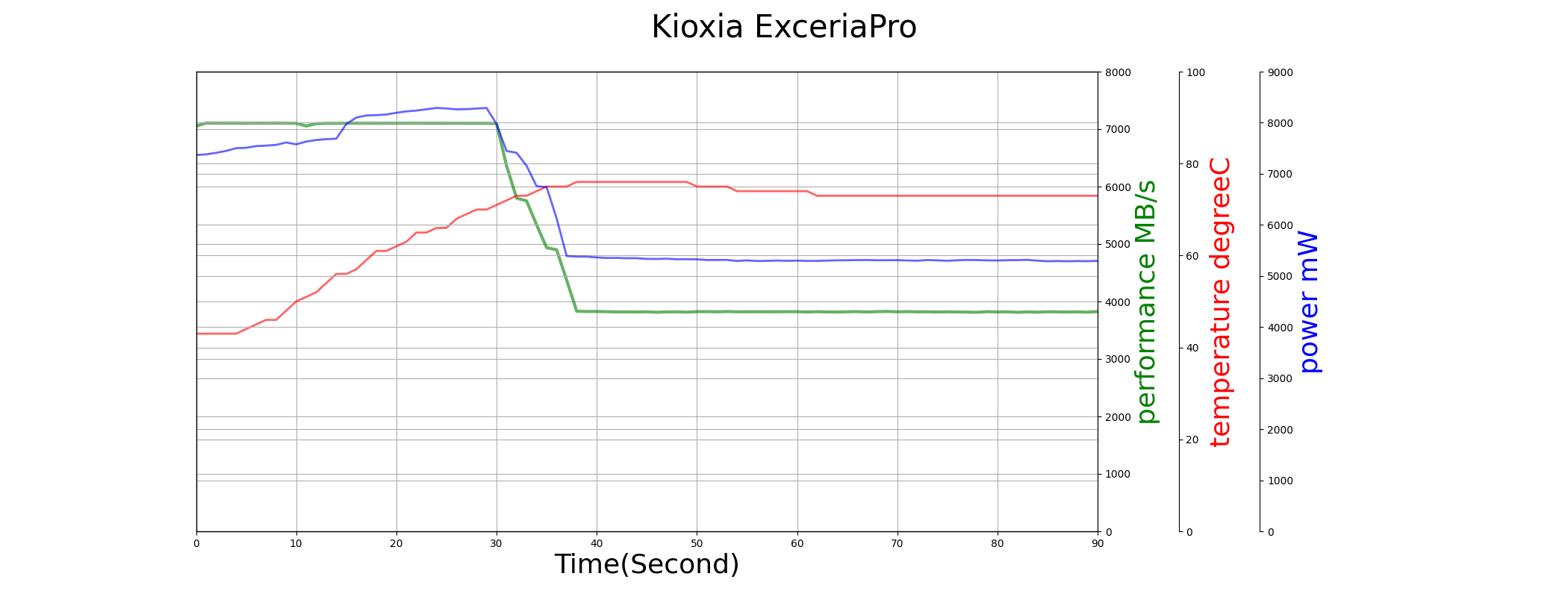
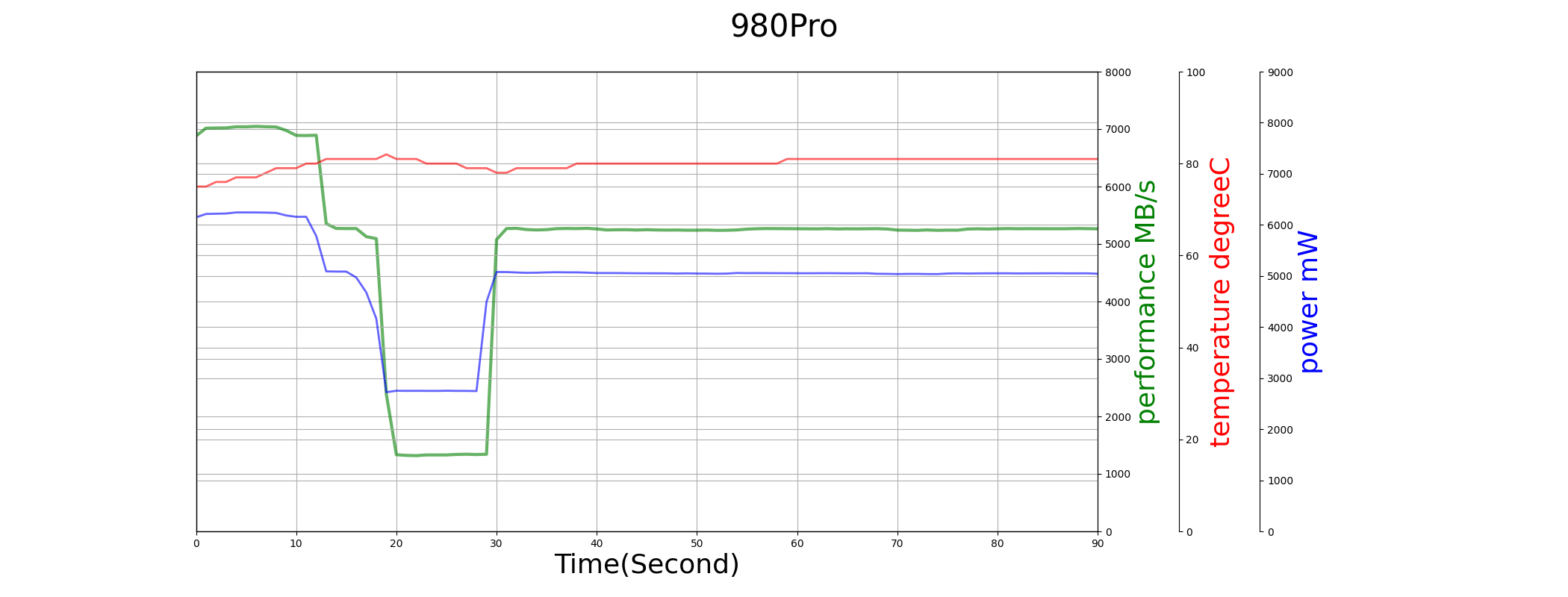
When temperature/power/performance are stable after 80th second, we capture data below:
| performance (MB/s) | power (mW) | performance/power (GB/J) | |
|---|---|---|---|
| ExceriaPro | 3800 | 5300 | 0.72 |
| 980PRO | 5200 | 5000 | 1.04 |
ExcerialPro’s power efficency is quite low.
We also run the same test on the aged ExcerialPro, and find it cannot enter the balance stage of temperature and performance. The performance drops to almost 0 often.